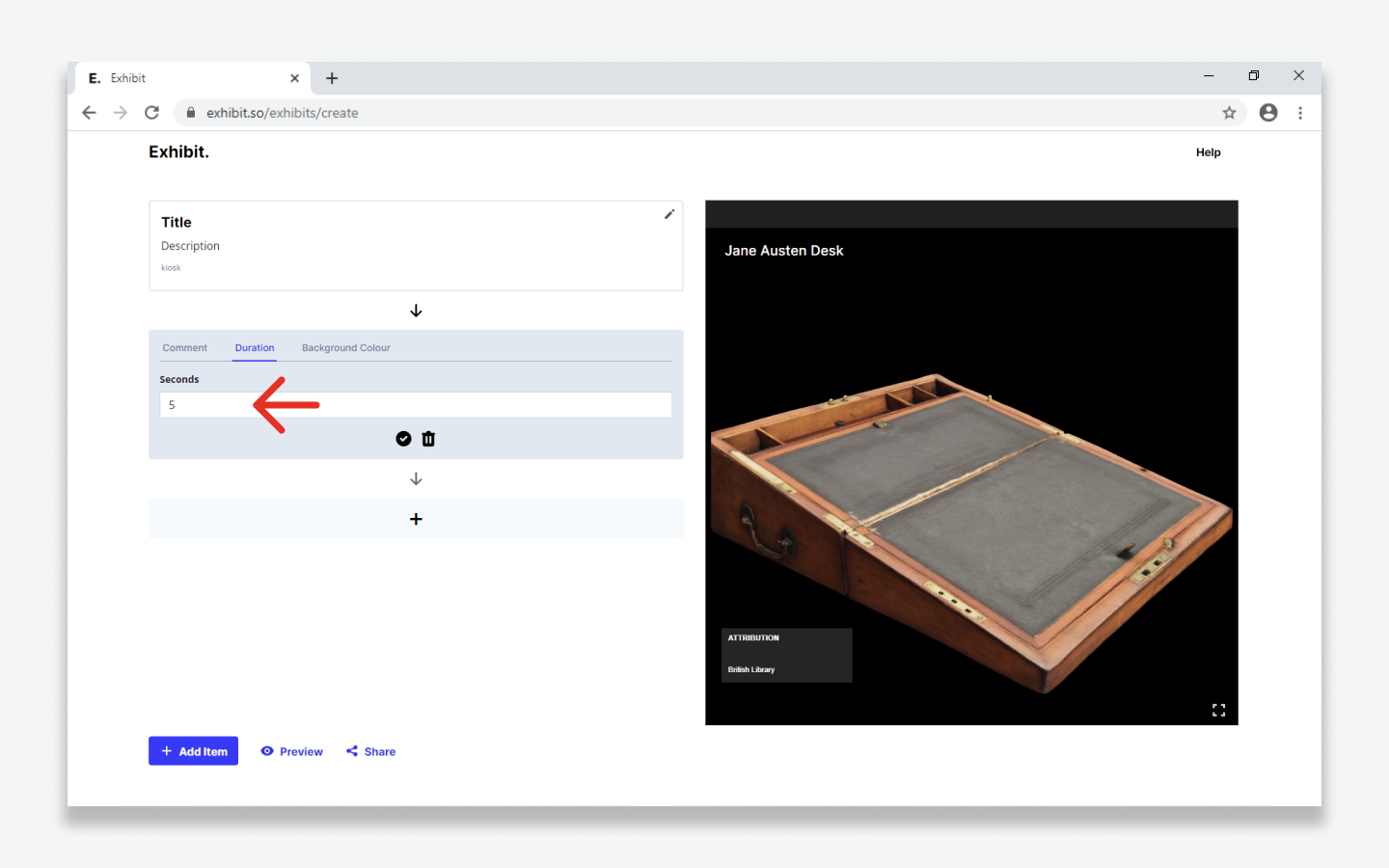Kiosk
- Uses the same formatting as the slides template. The kiosk template enables you to set the duration of each slide within autoplay mode.
- To create a Kiosk first add your items. See getting started.
- Set the duration of your slide under the ‘duration tab’. By default this is set to 10 seconds. Please note, all slides must have a duration and an error message will be shown if duration is set to 0.