Add to Exhibit Button
If you operate a catalogue system that supports IIIF you can add a button to your site that passes IIIF manifests and collections to exhibit.so/exhibits/create
This enables users to easily start a new Exhibit using items pre-populated from your catalogue.
Here is an example of an Add to Exhibit button being used on the University of St Andrews catalogue.
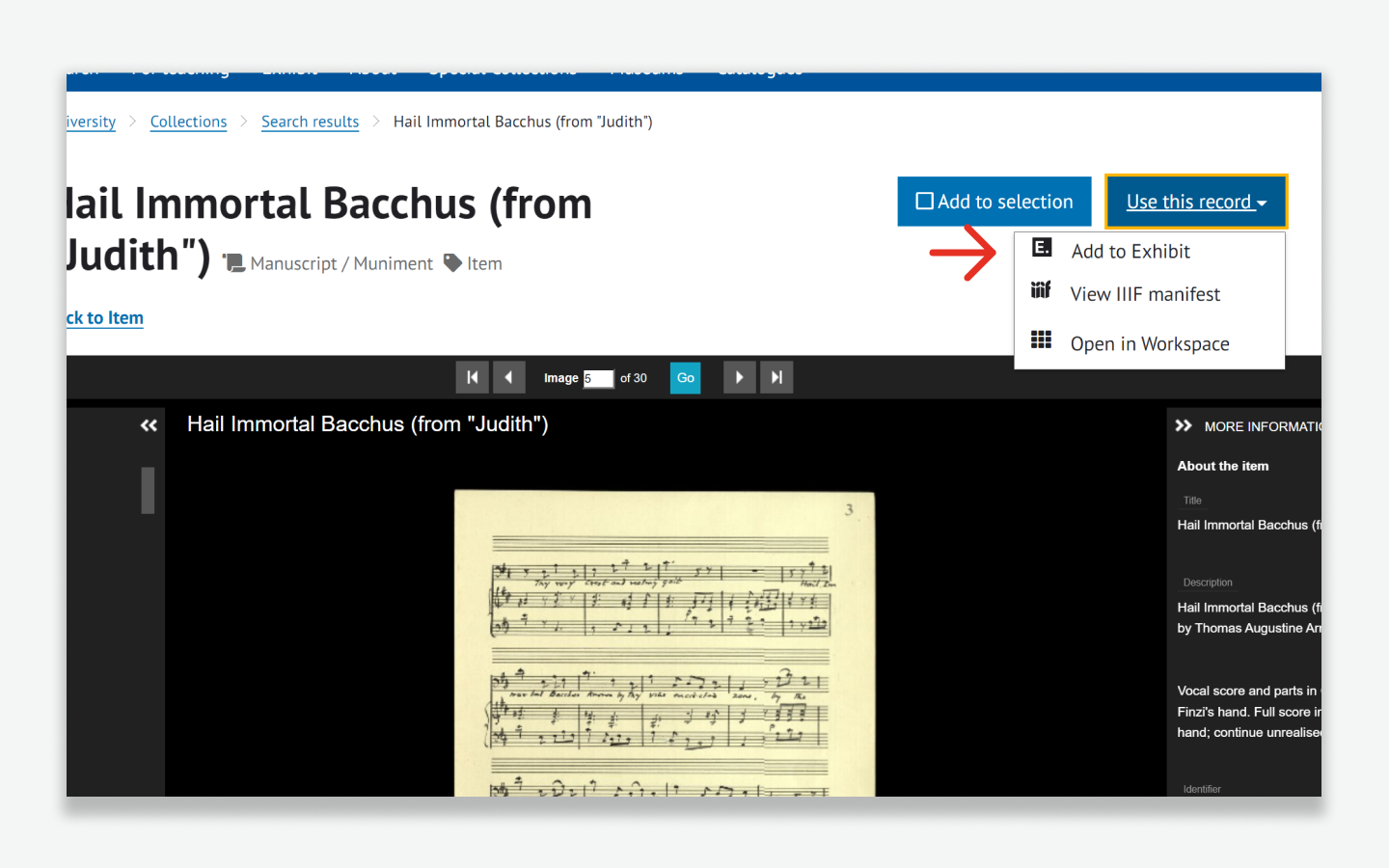
To add the button to your site, copy and paste the following code, replacing "<iiif manifest url>" with the url to your IIIF manifest/collection.
<a href="https://exhibit.so/exhibits/create?item=<iiif manifest url>" rel="external noopener noreferrer" target="_blank">Add to Exhibit.</a>Below are some SVG icons you can also use (click to download).